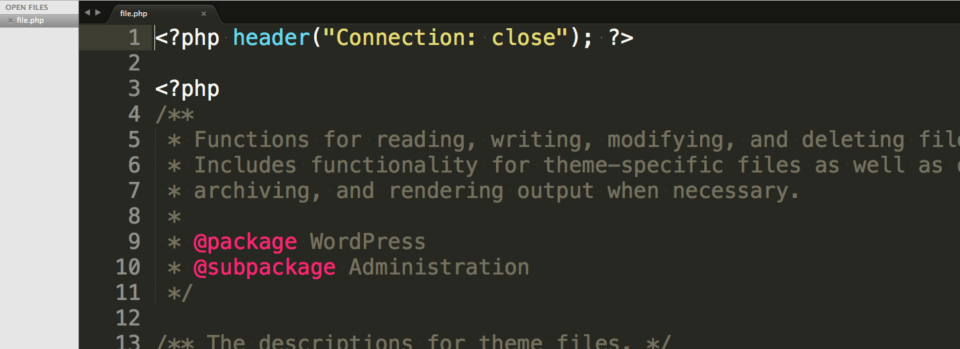Ever get the following error when trying to upload 2 or more images files to WordPress?
The uploaded file was only partially uploaded
This issue, with one particular host (a Namesco VPS) had been a personal battle for some time and we had given up on trying to find a solution – all previous attempts of increasing memory, upload limits, permissions, timeouts – you name it – ended in defeat.
However, this week I had to face this particular demon again and was delighted to have finally found a solution courtesy of WordPress support contributor Tempopasso.
The Solution
- Navigate to
wp-admin/includes/file.php - Enter the following at the very top of this file:
<?php header("Connection: close"); ?>
(you add this before the opening <?php tag)
Problem solved! 🙂
Here’s a link to the original post (naturally, all kudos goes this way too).